New Credentials
This function enables the addition of credentials for SSH/SNMP/Windows components by entering values for the parameters present in the New Credentials window. Credentials are encrypted and stored in the Virima customer database.
Credential Types
AWS_Account. Used for importing AWS Resources.
AZURE_Account. Used for importing Azure Resources.
EMC_VNX. Used to scan the EMC storage server.
Kubernetes. Used for scanning Kubernetes Clusters.
Meraki. Used to import Meraki devices such as Access Points, Switches, Firewalls, and Routers.
SNMP and SNMP_v3. Used to scan SNMP device.
SQL_Server. Used for scanning the databases running inside MSSQL Server.
SSH. Provided for SSH Probes (mainly Unix Hosts and ESXi Hosts). Specify the Username, Password and Priority.
SSH_PRIVATEKEY. Provided SSH Probes (for Hosts with a PRIVATE KEY).
VCenter. Used to scan Vcenter's through API.
VMWare. Used for scanning VMWare vCenter & vSphere servers.
Windows. Used for application dependency Discovery in windows hosts.
Windows_AD_Domain_Controller. Used to scan domain networks. It is recommended to provide domain controller credentials.
XtremIO. Used for scanning XtremIO storage servers.
New Credential
| 1. | In the main window, click Admin > Discovery > Credentials. The Credentials window displays. |
| 2. | From the Select Actions drop-down list, choose New Credentials. A new window displays. |
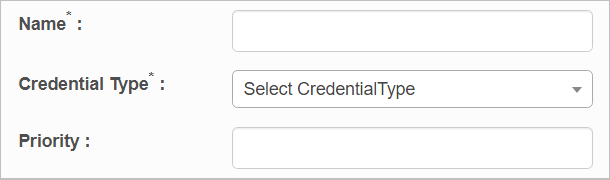
| 3. | In the Name field, enter a name for this credential. |
| 4. | In the Credential Type field, click the drop-down list select an available type. |
|
Based on the type of credential selected, the fields in the window change. |
| 5. | Provide the required details for the type selected (refer to the list above). |
| 6. | If an IP Range field is shown, enter the IP Address information in one of the below formats. (This field is not required.) |
192.168.48.1 (Single IP)
192.168.48.1 192.168.49.2 (Multiple IPs of Different Subnets)
192.168.48.1,2,3,4 (Multiple IPs of Same Subnet)
192.168.48.1-50 (A wide Range of IPs in a Subnet)
192.168.48.0/24 (Single Subnet/CIDR Notation)
192.168.48.0/24 192.168.49.0/24 (Multiple Subnets/CIDR Notation)
| 7. | When all selections/entries are made, click Add. |
Related Topics